No, we do not provide demo or Trial because our plans are already cheap.
Others FAQs
No, we do not provide demo or Trial because our plans are already cheap.
No, Cheap Shared RDP does not comes with admin access.
In order to connect to RDP you need Server credentials (IP Address, Username, & Password) which you will receive in the product activation email. You can find detailed tutorial in our knowledgebase.
You need to make support ticket and mention usage of port 25. Our team will investigate and enable it.
Residential RDP FAQs
You are in the correct place if you're searching for RDP which serves a residential IP that can be used as a resident instead of a datacentre IP. With ResidentialRDP, you will receive a premium level residential connection.
ResidentialRDP offers private, full root access RDPs with fast activation, SSD storage and 99.9% uptime, along with an excellent customer support service to help you 24/7.
An IP address associated with a physical object, like a desktop computer or even a cell phone, is called a residential IP address. Residential IP addresses are registered by their true owners, or ISPs, in open databases, enabling websites to determine the user's network, service provider, and location. Unlike users who use IP addresses from data centres, several online services view users with residential IP addresses as legitimate users.
Residential RDP utilises a dedicated server and is the only client of that provider on that server. Residential RDP's key selling point is that clients don't have to worry about the load on other servers on the main server.
Payments FAQs
We accept multiple payment modes like Perfect Money, Bitcoin, Bank Transfer, PayTM, Indian Debit Card / Credit Card, LTC/ETH, WebMoney.
Windows RDP FAQs
Well, RDP, or you can say, Remote Desktop Protocol is originally designed and developed by Microsoft. In simple terms, RDP establishes the secure connection between two computers and allows users to access another computer with full multimedia support remotely. The purpose of RDP is to allow the end-user to control or work on any other system remotely. Radically, an RDP only needs an internet connection or a LAN cable to work. Overall, RDP is fully secure and does support SSL encryption.
Usually, RDP is used in a universal standard in organizations and said to be the best practice to provide connectivity. The main aim of RDP is to reduce the cost by providing remote access to users without compromising on the security aspects.
Generally all the RDP details sent INSTANT to upto 6 hours after payment confirmation. In some cases, if manual verification or custom configuration it may take upto 12 hours to 24 hours Max.
Yes, all our plans come with full admin access Private, at the moment we do not provide shared plans.
Yes. We provide Control Panel To Manage RDP, You Can Restart, Shutdown, Reinstall OS, Reset and many more options.
Shared RDP Plans do not have admin access, means you cannot install any software yourself, you have to request us to install that software for you, whereas Admin RDP plans are allowed to install softwares or do the work which requires admin permissions. Though having Admin privileges your capabilities are limited.
There are many reason why our RDPs are cheap (1.)We have our own hardware, we are not dependent on third party. (2.) We make less profit and offer good service to make our customers happy. (3.) We work remotely from home so we can save on office rent and make our services cheap. (4.) And we take many more steps to make our services cheap. Our hardware is latest and high-end, we have mentioned the hardware information on pricing table for more information.
You can install any software, we do not have any restriction. You will have full Administrator access to do any task you desire unless it is breaking our policy.
No. we do not allow Spamming on our any RDP plans. if we found doing we will suspend/terminate account and Rdp without any prior notice.